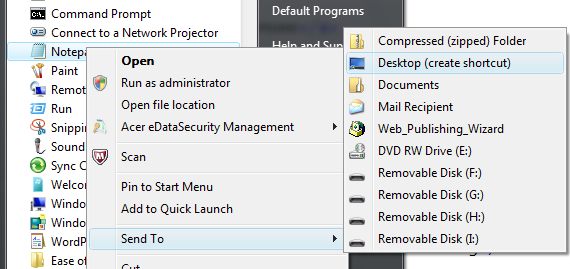How to Find and Use Notepad
What is Notepad?
Notepad is a simple text editor included with every Windows installation since Moses crossed the Red Sea.
I highly recommend using it to create your first couple of web pages.
You'll will benefit greatly by simply seeing the code as you add it to the web page without being confused by all the added features of an HTML editor.
Find Notepad on Windows
The following procedure can be used to find NotePad on Vista and I would assume Windows 7 systems.
Click the Start Icon on the bottom of your Desktop window.
Type Notepad in the search box as shown and hit Enter
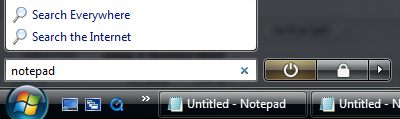
Notepad will open, ready for use.
XP users would click the Start button and choose Run
Enter notepad in the Run box and hit Enter.
Putting the Icon on Your Desktop
You can create an icon for Notepad on your desktop if that is how you choose to access it.
Click the Start Icon
Then click All Programs
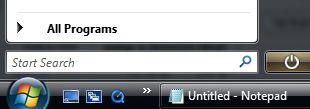
Locate and click Accessories
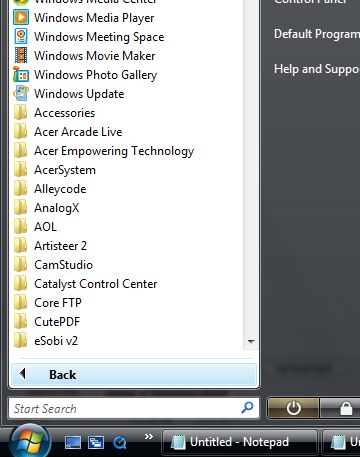
Right Click on Notepad
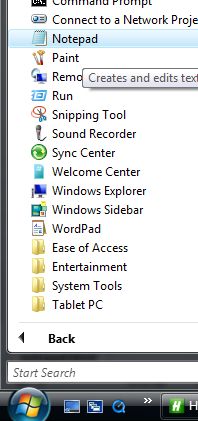
Click Send to
Then click Desktop(Create shortcut)