Testing Perl Scripts with HTMLPad 2014 and Your Localhost Server
Set up the cgi-bin folder as shown in the previous tutorial but, add the following settings for the cgi-bin folder:
C:\indigoampp\apache-2.2.15\cgi-bin\ http://localhost/cgi-bin/
Note: This could differ according to the version you install.
We tried running scripts from the htdocs folder using Mod_Perl and there were problems with the buffers.
The BEST way to test is to just place your Perl scripts in the cgi-bin folder.
You do need to change the shebang line to:
#!C:/indigoampp/perl-5.10.0/bin/perl.exe.
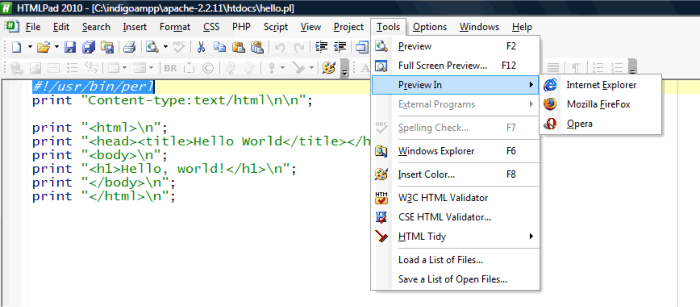
Be sure to start the server!! ( See: previous tutorial )
Just use normal file operations to load the script in the editor, Click Tools, Preview In on the drop down and click your browser of choice.
The Hello script was tested from htdocs. Scripts that passed data did not work properly from there.
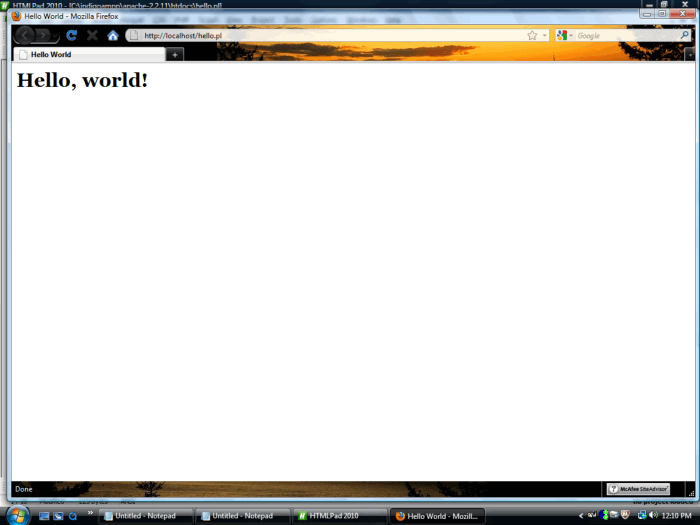
If you started the server and set up Mappings as shown in the tutor, you should have no problems.
Note: PHP scripts and forms can be tested using the Preview button on the bottom of the editor window, or using this same procedure.
Send Me Your Questions
Send me your questions about using HTMLPad 2014 and the IndigoAMPP server and I'll post the answers online. Post Your Questions. Read what others have already posted.
